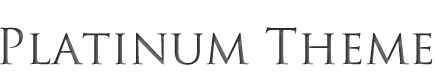Pada kesempatan kali ini cahaya info ingin membagi sedikit ilmu seputar handphone, kalian semua pasti sudah ada yang tau apa itu Sertifikat Java. dan apa kegunaan sertifikat java. Dengan memasang sertifikat java kalian tidak perlu lagi melihat sebuah peringatan "ijinkan menulis data / Ijinkan membaca data" pasti kalian sangat kesal kan, apalagi kita menggunakan aplikasi java SMS Bomber saat ingin mengirim pesan pasti ada peringatan "ijinkan mengirim pesan" coba kalo kita mau kirim 100 Sms bomber, apa kita harus konfirmasi sampai 100x. hehehe..
Tanpa panjang lebar langsung saja kita praktekan caranya, kali ini saya menggunakan HP Sony K510i karena pada judul postingnya kan memasang di hp Sony Ericsson. tidak mungkin kanpake hp Nokia.. upss udah ah balik ke topik.
1// Download Sertifikatnya dimari Download
2// Gunakan XS++ v3.1 Sedot
3// Kabel Data SE
4// Driver Kabel data Sedot Lagi
Kalo alat tempurnya sudah disiapkan sekarang tinggal kita jalankan step by stepnya, Extrak file Darkman_sertifikat.zip dengan menggunakan Winrar/Winzip. nanti akan ada 2 file didalamnya.
Langkah instalasi driver extrak K510_signed_drivers.rar. matikan hp kamu, pasang kabel USB pada komputer. >> tekan "c" pada hp kamu pada saat kamu tekan "c" langsung colokan kabel datanya pada hp. nanti akan ada peringatan ada hadware baru. pilih aja next, sampai Finish.
Langkah installasi driver selesai, sekarang saatnya beraksi ikuti langkah - langkah berikut ini :
Buka XS++
Pilih Connect >> saat itu juga tekan "c" dan colokan kabel USB kamu. kalau udah terhubung pilih FSXtm seperti gambar di bawah ini :
disisi kanan kamu akan melihat folder system dari hp kamu yang meliputi
//ifs
//system
//tpa
//usb
Buka folder TPA >> PRESENT >> CUSTOM > masukan File customize_upgrade.xml dan exp.cer kalau sudah selesai tekan tombol shutdown.
udah selesai deh sekarang tinggal kita cek certifikat yang kita masukan udah masuk dalam hp kita apa belum.. untuk cek nya kamu nyalakan hp, kamu cari di setting >> konektifitas >> internet setting >>security >> java certifucate lihat certifikat paling bawah dengan nama darkman. jika sudah ada berarti hp kamu sudah berhasil disertifikati. sekarang tinggal berburu aplikasi java yang bersertifikat darkman, pada posting selanjutnya saya akan membagi ilmu cara mensertifikati aplikasi java.
cukup sekalian dulu ya kawan - kawan...
[Read More...]
Tanpa panjang lebar langsung saja kita praktekan caranya, kali ini saya menggunakan HP Sony K510i karena pada judul postingnya kan memasang di hp Sony Ericsson. tidak mungkin kanpake hp Nokia.. upss udah ah balik ke topik.
1// Download Sertifikatnya dimari Download
2// Gunakan XS++ v3.1 Sedot
3// Kabel Data SE
4// Driver Kabel data Sedot Lagi
Kalo alat tempurnya sudah disiapkan sekarang tinggal kita jalankan step by stepnya, Extrak file Darkman_sertifikat.zip dengan menggunakan Winrar/Winzip. nanti akan ada 2 file didalamnya.
Langkah instalasi driver extrak K510_signed_drivers.rar. matikan hp kamu, pasang kabel USB pada komputer. >> tekan "c" pada hp kamu pada saat kamu tekan "c" langsung colokan kabel datanya pada hp. nanti akan ada peringatan ada hadware baru. pilih aja next, sampai Finish.
Langkah installasi driver selesai, sekarang saatnya beraksi ikuti langkah - langkah berikut ini :
Buka XS++
Pilih Connect >> saat itu juga tekan "c" dan colokan kabel USB kamu. kalau udah terhubung pilih FSXtm seperti gambar di bawah ini :
disisi kanan kamu akan melihat folder system dari hp kamu yang meliputi
//ifs
//system
//tpa
//usb
Buka folder TPA >> PRESENT >> CUSTOM > masukan File customize_upgrade.xml dan exp.cer kalau sudah selesai tekan tombol shutdown.
udah selesai deh sekarang tinggal kita cek certifikat yang kita masukan udah masuk dalam hp kita apa belum.. untuk cek nya kamu nyalakan hp, kamu cari di setting >> konektifitas >> internet setting >>security >> java certifucate lihat certifikat paling bawah dengan nama darkman. jika sudah ada berarti hp kamu sudah berhasil disertifikati. sekarang tinggal berburu aplikasi java yang bersertifikat darkman, pada posting selanjutnya saya akan membagi ilmu cara mensertifikati aplikasi java.
cukup sekalian dulu ya kawan - kawan...